If you have followed the screen shots so far, you should be looking at your Incredible PBX admin screen as below. The first thing you should set up on this Incredible PBX box is to set a static IP address and default gateway. Follow the below screenshots to set static IP address.
Click on the sliding bar at the left bottom and open the admin page.
Click on the Webmin button. When warned about a security exception, accept it. Use root as user name and the password you set for root. You should now be looking at below screen.
On the left menu bar, expand Networking and click on Network Interfaces.
Click on eth0, which is your interface connecting to the home network.
Enter your static IP and netmask.
In the Routing and Gateway, make sure you enter your default gateway for your home network.
Click on Save and Apply. If the IP address you specified is different from the current IP, you will obviously need to reconnect to the Webmin console with the new IP address.






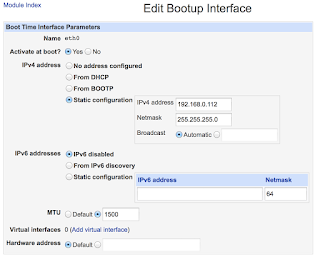

No comments:
Post a Comment